
Redblocks
» Chips for Redblocks » Sebcon Micro BT » Tuning stages » Injector List » ECU mods & pinouts » HeadworkVolvo 850
» 850s » VIN-Decoder » ECMs » ODBII » Error codes » Motronic 4.3 to 4.4 » Motronic documents » Fuel-pump relay » SC-805 mods » SC-800/801 BluetoothAisin Warner
» Lock-up modification » AW50-42 filter mod » AW50-42 documentsDocs & Archive
» miscVolvo SC-800/801 Bluetooth
Looking for a Bluetooth conversion for your Retro Volvo SC-800? Let's do it!
I wanted to have an original SC radio in my 850 and still not do without my mp3 collection. So I was looking for a way to save my Retro SC-800 for the future. My goal was to integrate a Bluetooth module in such a way that it could be operated with the buttons on the radio. In order to achieve this goal, I sacrificed the tape deck of the SC-800, because I no longer own or hear any cassettes. Another goal was to have no background noise or annoying hum or noise, as is sometimes the case with externally connected Bluetooth modules.
After several attempts I found a great Bluetooth module and a way to use the module without contortion.
Using the Bluetooth mode is very easy. If you press the tape button of the SC-800, the Bluetooth module is activated. The tape eject button is used to generally initiate the (no longer available) tape deck and the Bluetooth module.
The Bluetooth sound is absolutely great in the context of the SC-800 (Alpine technology) and has nothing to do with cassette sound, although the Bluetooth module is connected internally as a cassette deck.
However, the conversion also requires knowledge of electronics, as a small circuit has to be soldered, which fools the SC-800 into thinking that a cassette is inserted and the cassette deck is in operation. Without this, the radio cannot be switched to cassette mode.
Parts for the conversion:
- Bluetooth module BTR100 from Ampire
Electronic parts:
- breadboard
- OP LM324 or similar
- 1x FET 2N7000
- 3x Resistor 60Kohm
- 1x resistor 470Kohm
- 1x resistor 22Kohm
- 1x resistor 1Kohm
- 1x capacitor 470nF
- thin cable
Preparatory work: Removal of the cassette deck
Solder the two cables on the underside of the motherboard.
The black cable in the pictures is to initiate the cassette deck for the bluetooth module. The red cable is the 12V power supply for the Bluetooth module.
The following pins can be found on the original connection board of the cassette drive, which are used:
For the do-it-yourself board:
- Run-Detect
- Batt 5v
- P-GND
For the BTR100 Bluetooth module:
- L (audio left)
- R (audio right)
- A-GND (audio ground)
- P-GND (Bluetooth module - black cable ground)
- Red cable from the mainboard (bluetooth module - red cable 12v)
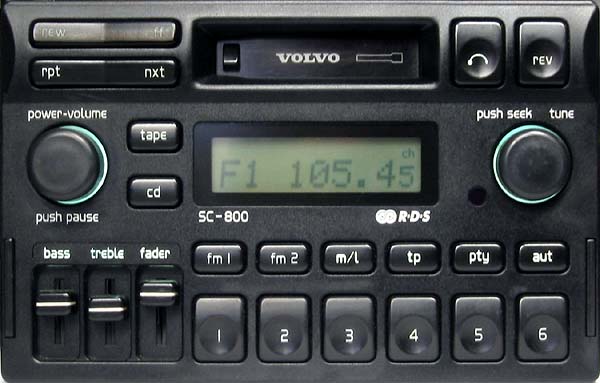
|
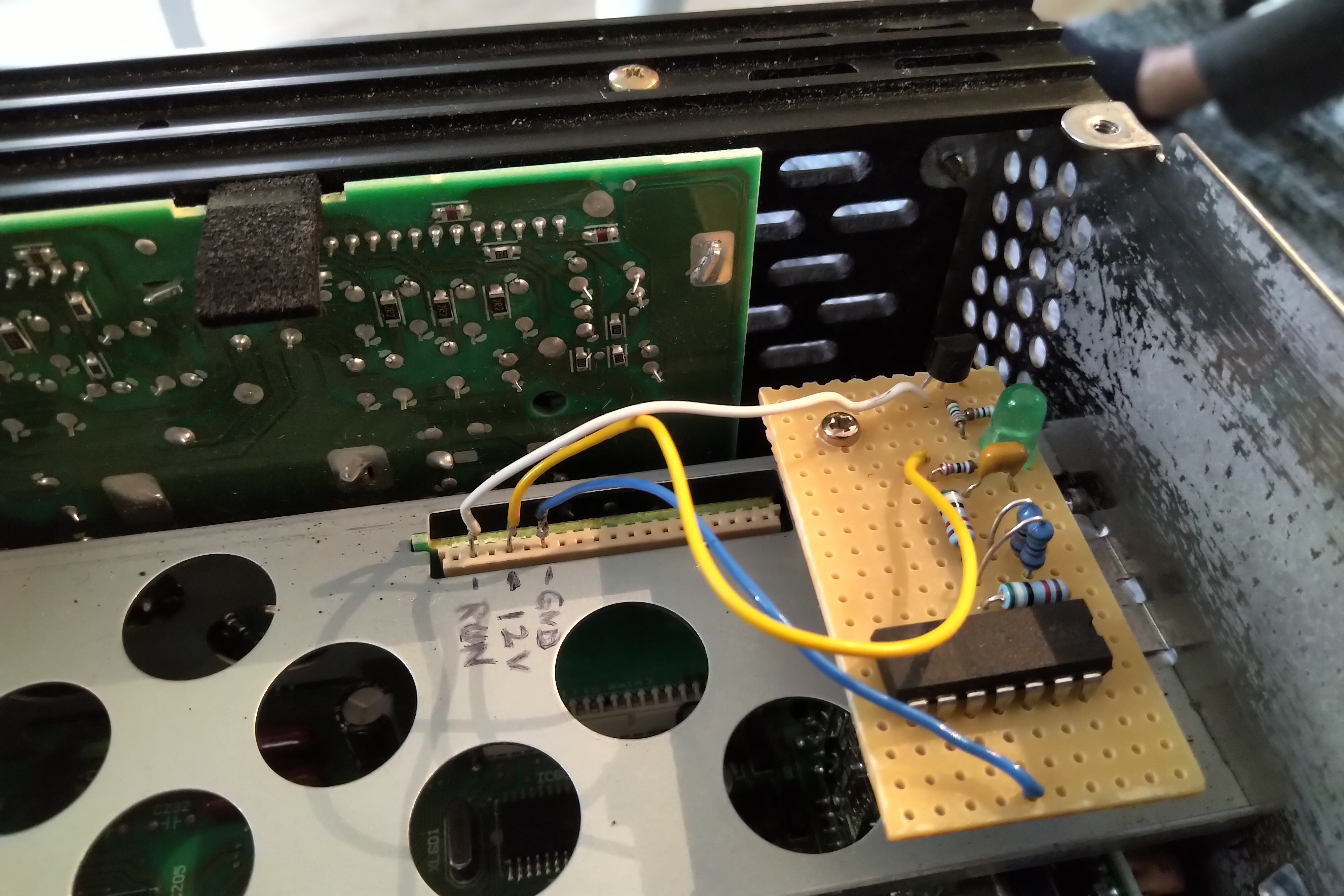 |
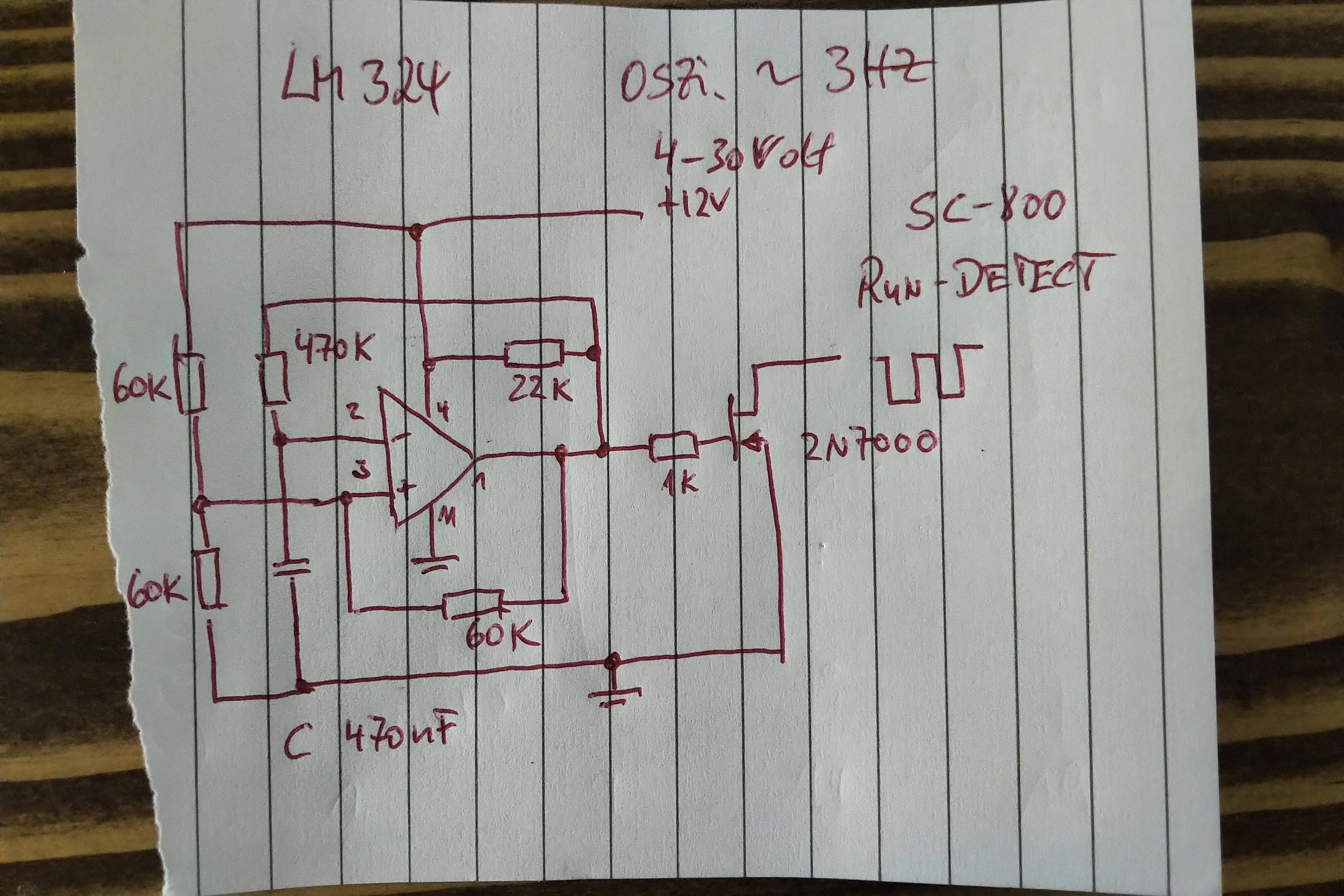
|
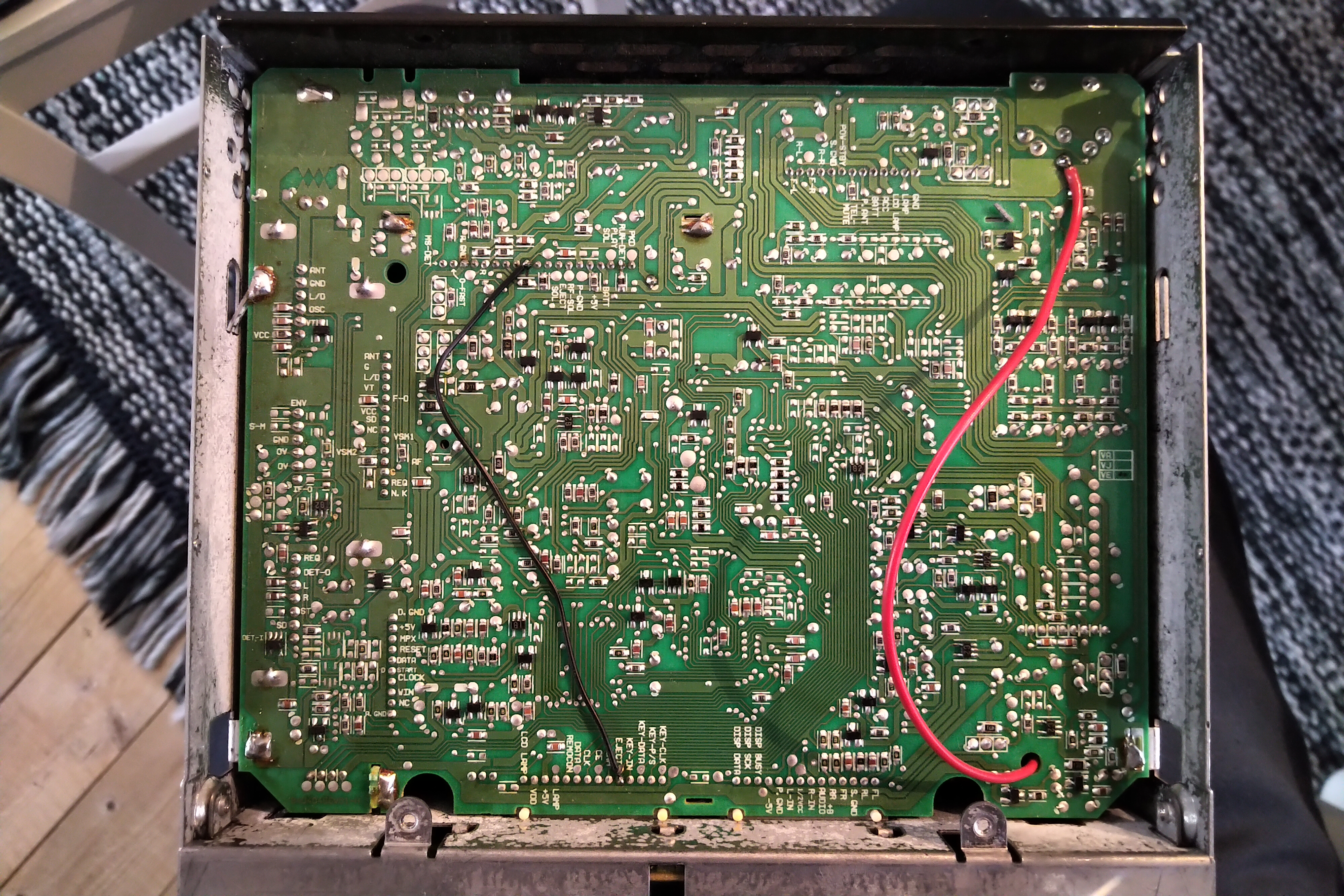
|
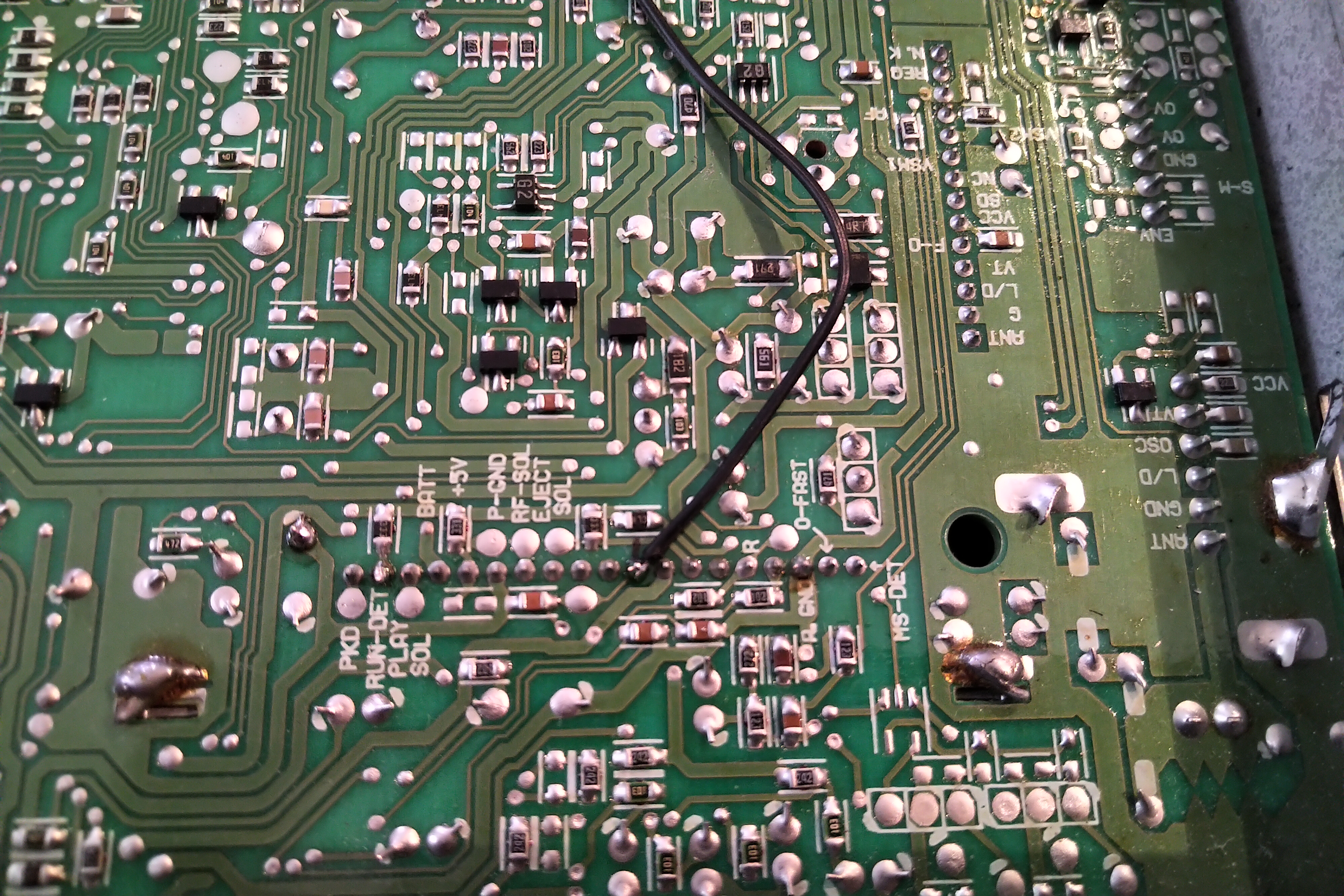
|

|

|
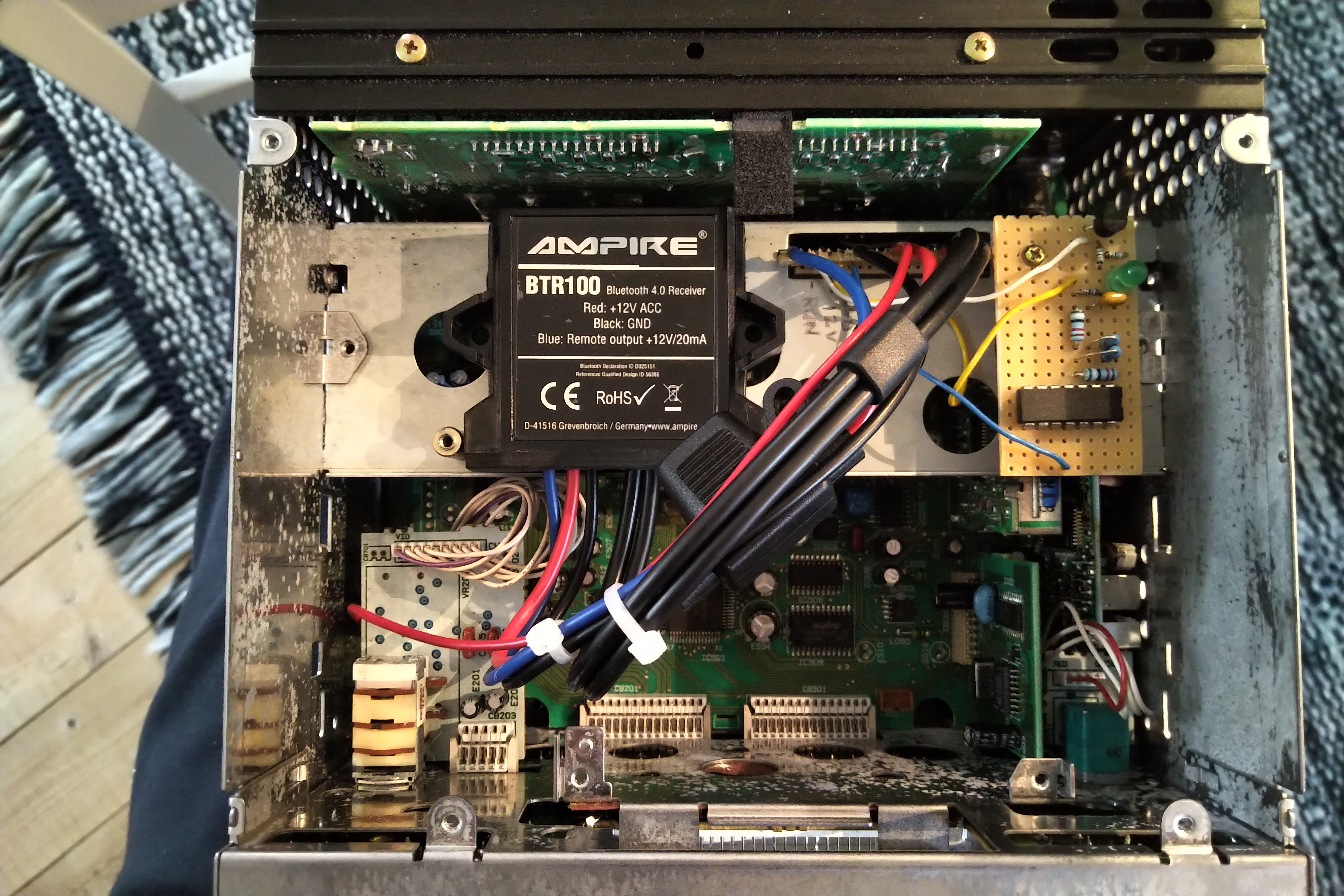
|
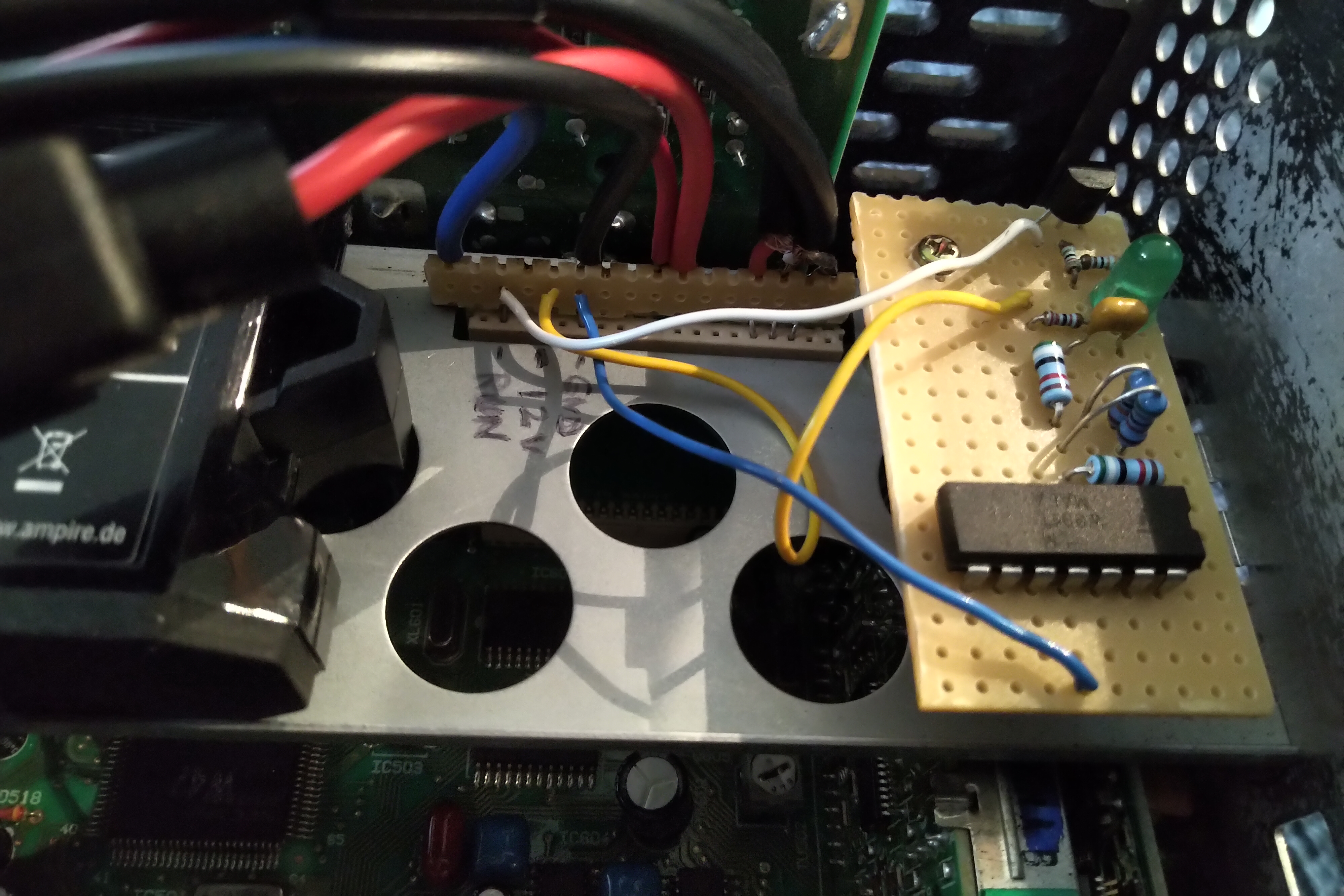
|
{Side update}
{Recommendations}